From PC or Laptop
Design approval submission
1. Login to your account and go to ‘my order’ list.
2. Click ‘review proof’ to go to the design proof page.
3. Click ‘zoom’ below the card preview to zoom in or click ‘compare’ to compare with the previous proof, if any.
4. Click ‘approve & proceed’ if the proof is good to go and no changes are needed.
5. Tick the box to confirm that you have already checked all the proofs for spelling and typos.
6. Click ‘submit to print’.
7. Click ‘Go to order detail page’ to check the order status.
8. The order status will be shown on the order summary page.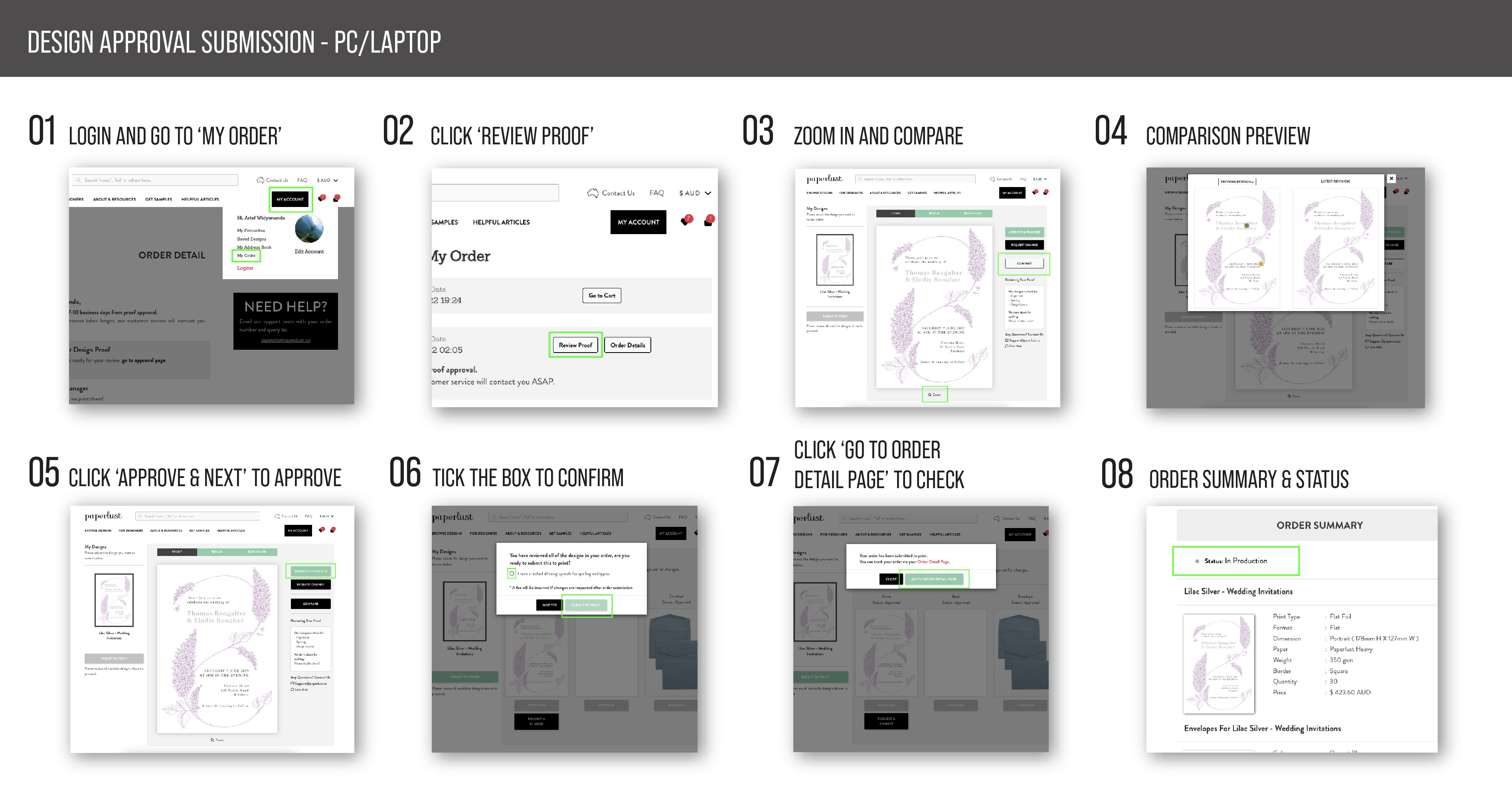
Was this page helpful?